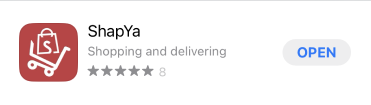You've been correctly added as a ShapYer
Follow these steps to sign into your app:
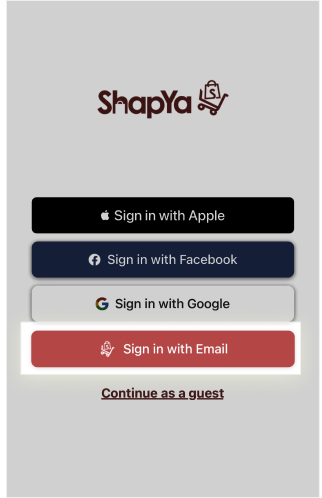
2. Tap the email option to begin your session
3. Select "Register Here"


4. Enter your data
IMPORTANT:
You must sign in with the same email address where you received the invitation, in order for you to be correctly assigned.
5. Accept the Terms and Conditions
Once Terms and Conditions are accepted you will receive a verification email with the account confirmation
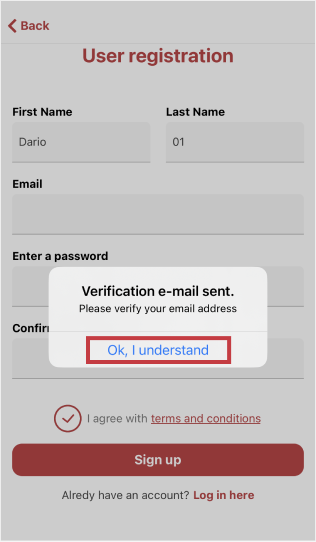
Once Terms and Conditions are accepted you will receive a verification email with the account confirmation
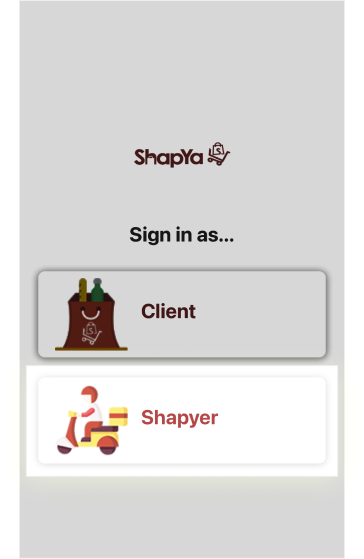
6. Go to the app and choose the ShapYer option
You're all set up as a ShapYer!
Start using ShapYa as a ShapYer!
You can easily look up your tips and accumulated points by checking your ShapYa Wallet.

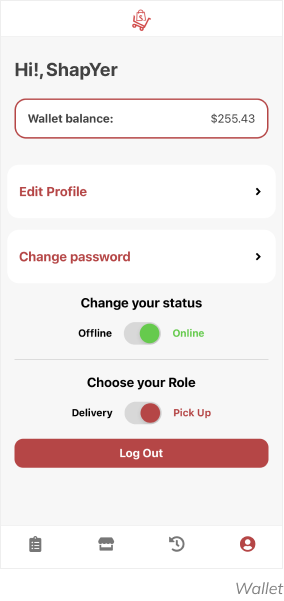
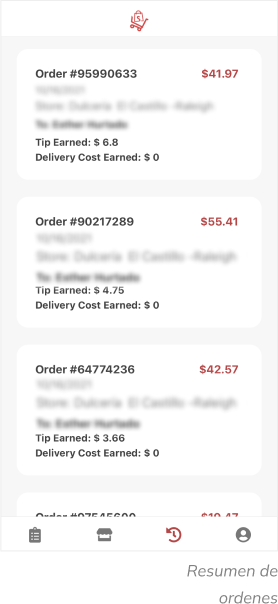
You are now a part of the ShapYa family! Welcome!


Start using ShapYa as a ShapYer!
You can easily look up your tips and accumulated points by checking your ShapYa Wallet.
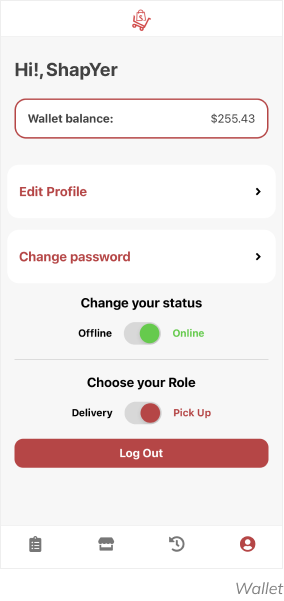
You are now a part of the ShapYa family! Welcome!

Start using ShapYa as a ShapYer!
You can easily look up your tips and accumulated points by checking your ShapYa Wallet.
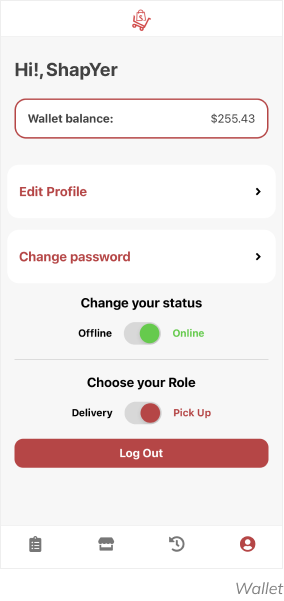

You are now a part of the ShapYa family! Welcome!
Ready to learn more about our suite?
Our team of experts is here to answer your questions and discuss how our digital tools can fuel your business growth.